Click the Insert Picture Icon
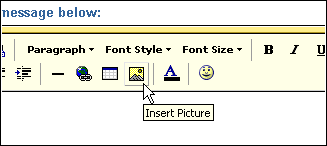
Choose from either your
-
My Online Photos
-
My Computer
-
MSN's Clipart Gallery
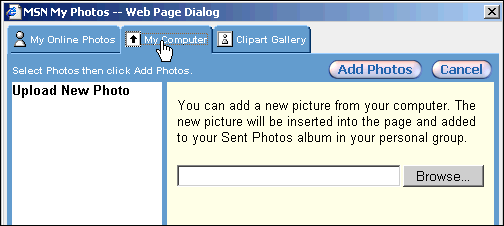
If you choose a picture from your computer, select the My
Computer tab
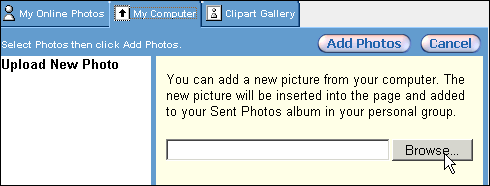
Click the browse button. another dialog box will open with
files on your PC
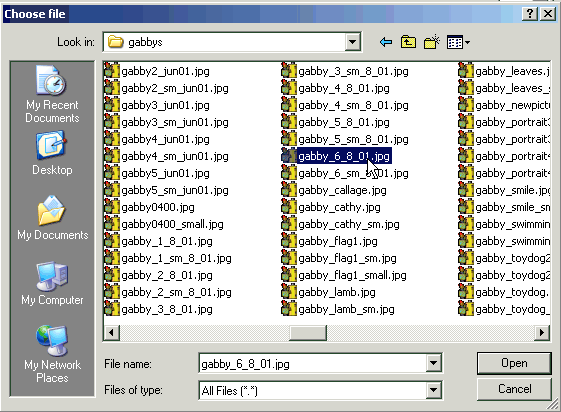
Select the picture you would like to add then click the Open
button
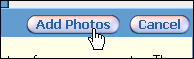
Click the Add Photos button
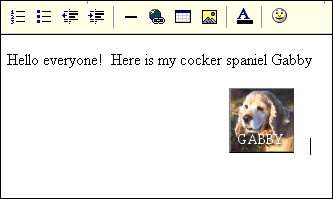
You're done! Your message has been spiced up with a picture of your very own cocker spaniel!